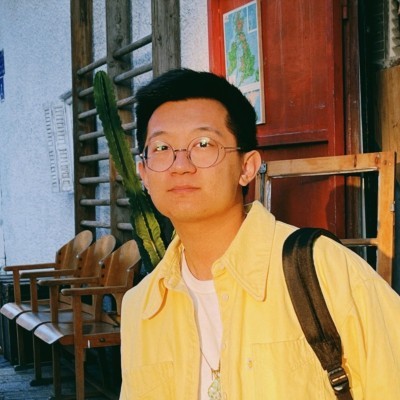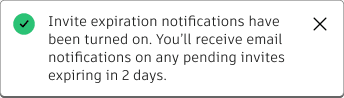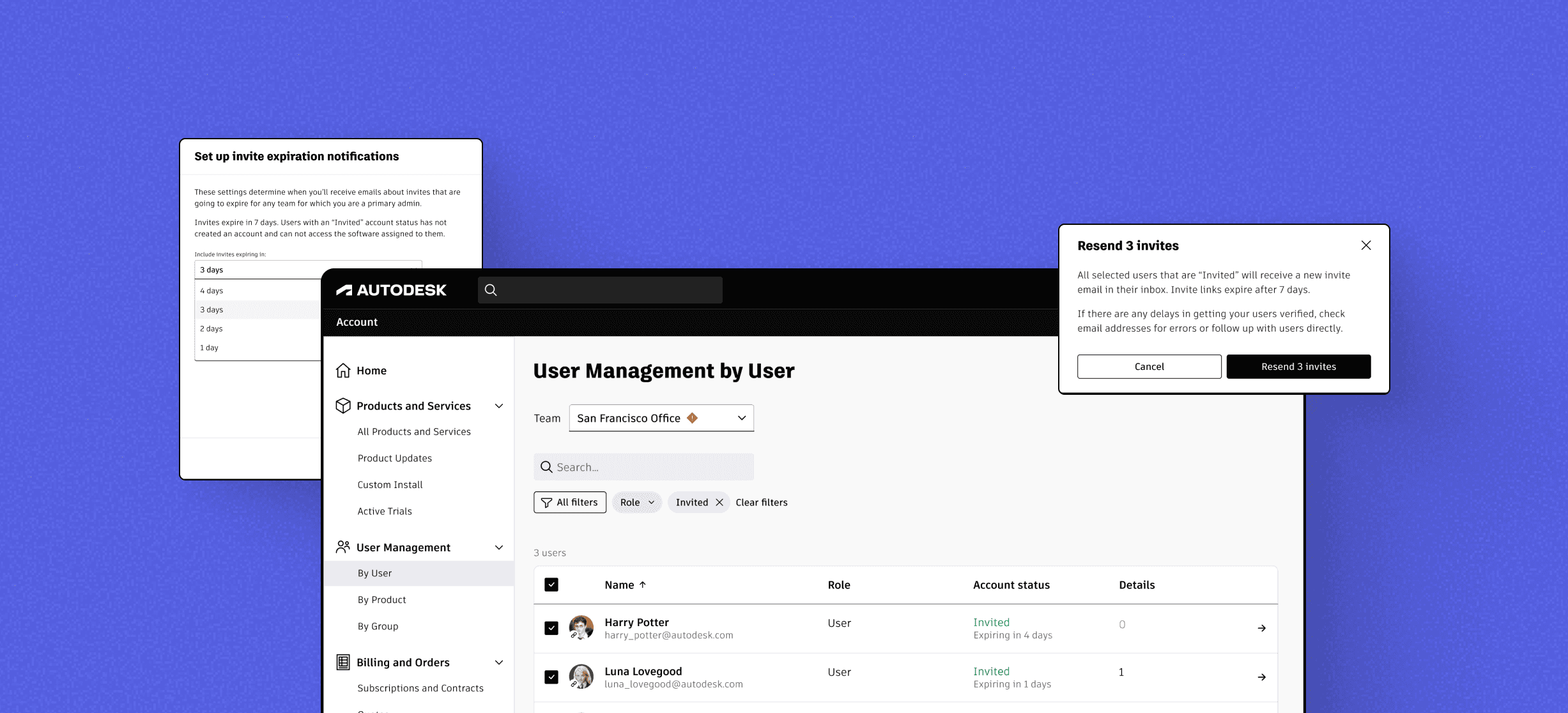
Autodesk Account
Delivering admin workflows for power users
As the only UX Design Intern for Autodesk's Platform team in Summer 2024, I designed productivity workflows to address friction points in the user management experience by enterprise admins. I owned the entire process from initial discovery to final delivery, and my solutions will be released publicly to 200+ million customers in FY25.
Problem
All end users must be invited and verified in Autodesk Account to access their assigned software. Admins often encounter challenges when users fail to accept invitations, which may go unnoticed for weeks. This oversight creates friction in the admin flow, leading to inefficiencies in product usage.
Outcome
Essentially serving as a design lead for this initiative, I designed and delivered MVP and North Star solutions that proactively identify obstacles early, positioning Autodesk as a partner in customer success. At the end of the internship, I was selected as the only intern to present at the QXD all-hands.
Role
UX Design Intern
Timeline
May - Aug 2024
Tools
Figma, Miro,
Asana, Qualtrics
Team
1 Lead Designer (Me!)
3 Senior Designers
1 Engineer Lead, 1 PM
Disciplines
Platform Design
Usability Testing
Admin Workflows
THE PROBLEM
Account lacks the features needed for admins to manage the user invite process efficiently.
Account is the central place for admins to manage product usage, assign users, and monitor subscriptions. With many responsibilities outside of Autodesk, our busy admins don't have the bandwidth to routinely check on which users are not yet verified. As a result, weeks or months may pass before an admin realizes that an assigned seat is not being used.
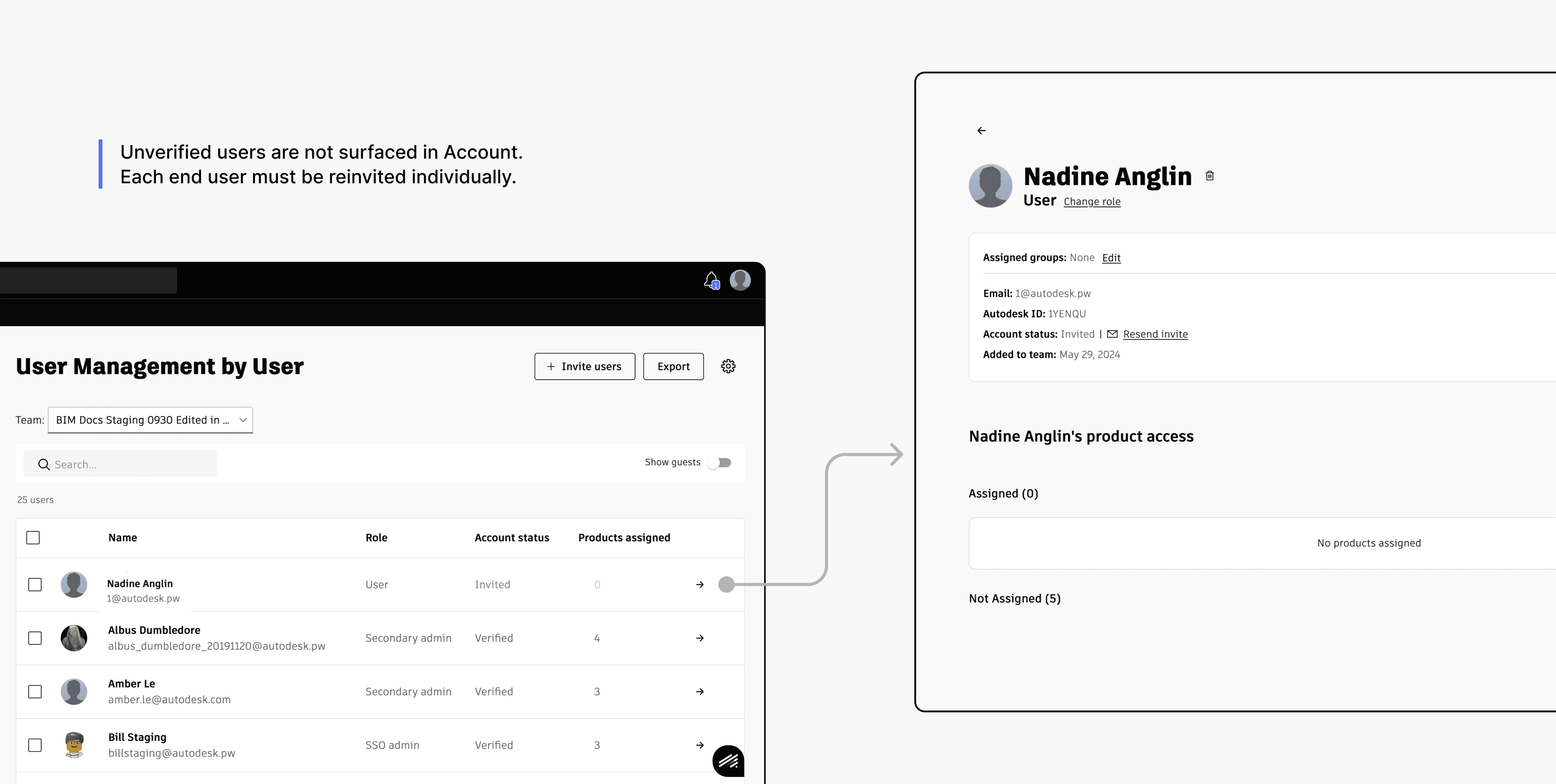
THE SOLUTION
Prompting admins to make quick actions on users, ensuring timely troubleshooting.
Instead of the tedious process of reinviting users individually, admins can efficiently utilize bulk actions. By highlighting real-time processing data, we empower admins to take timely and informed actions.
An intuitive filtering system that allows admins to quickly find users that need verification.
In the current experience, unverified users are hard to find. Admins need simple features that reduce this obstacle. Filtering prompts admins to easily identify users that require action, streamlining their workflow.
Automated notifications with customizable parameters to remain updated on any obstacles.
Rather than relying on their own memory to check in on users in Account, Autodesk can become a partner in customer success by sending automated notifications when users' invites are about to expire.
Highlighting high priority users to increase urgency for admins to investigate blockers.
Once notifications are set up, admins are motivated to investigate issues on unverified users. Users that match the specified configurations are distinguished with a visual alert, empowering admins to manage users.
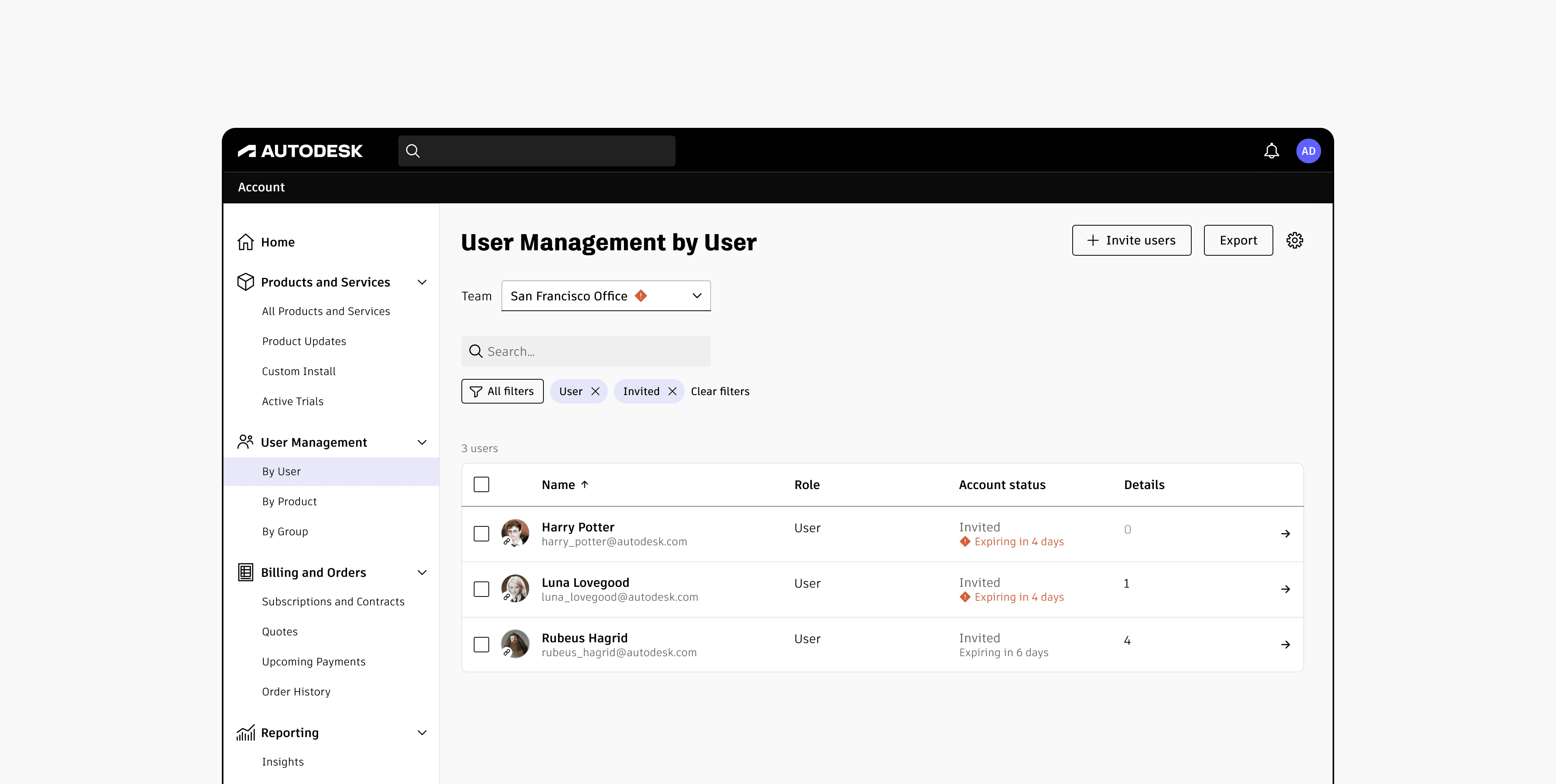
INTRODUCTION
The current user verification process on Autodesk Account is not streamlined.
Admins are responsible for managing the entire lifecycle of a subscription — from purchasing to managing software. They need to get users verified and accessing software as soon as possible. However, this verification process continues to cause admins pain, causing more stress in their workload.
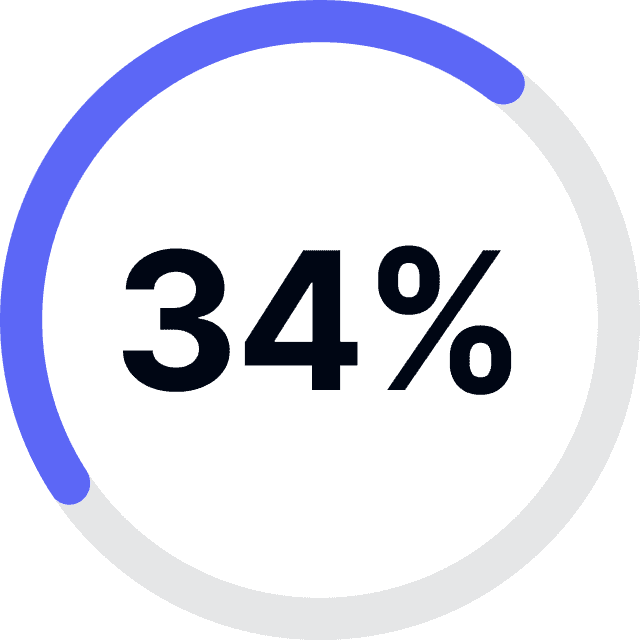
Increase in sign-in support case volume since 2023
HOW MIGHT WE…
Inform admins of unverified users and help admins take quick actions on those users?
Breaking down the current user invitation process on Account with primary research.
To delve into this unique problem space, I began my process by conducting an in-depth audit of the invite experience from the admin perspective. Then, I collaborated with a senior UXR to collect 30+ survey responses from admins, conduct 2 contextual inquiries, and interview 5 admins in the monthly customer council to understand sentiments.
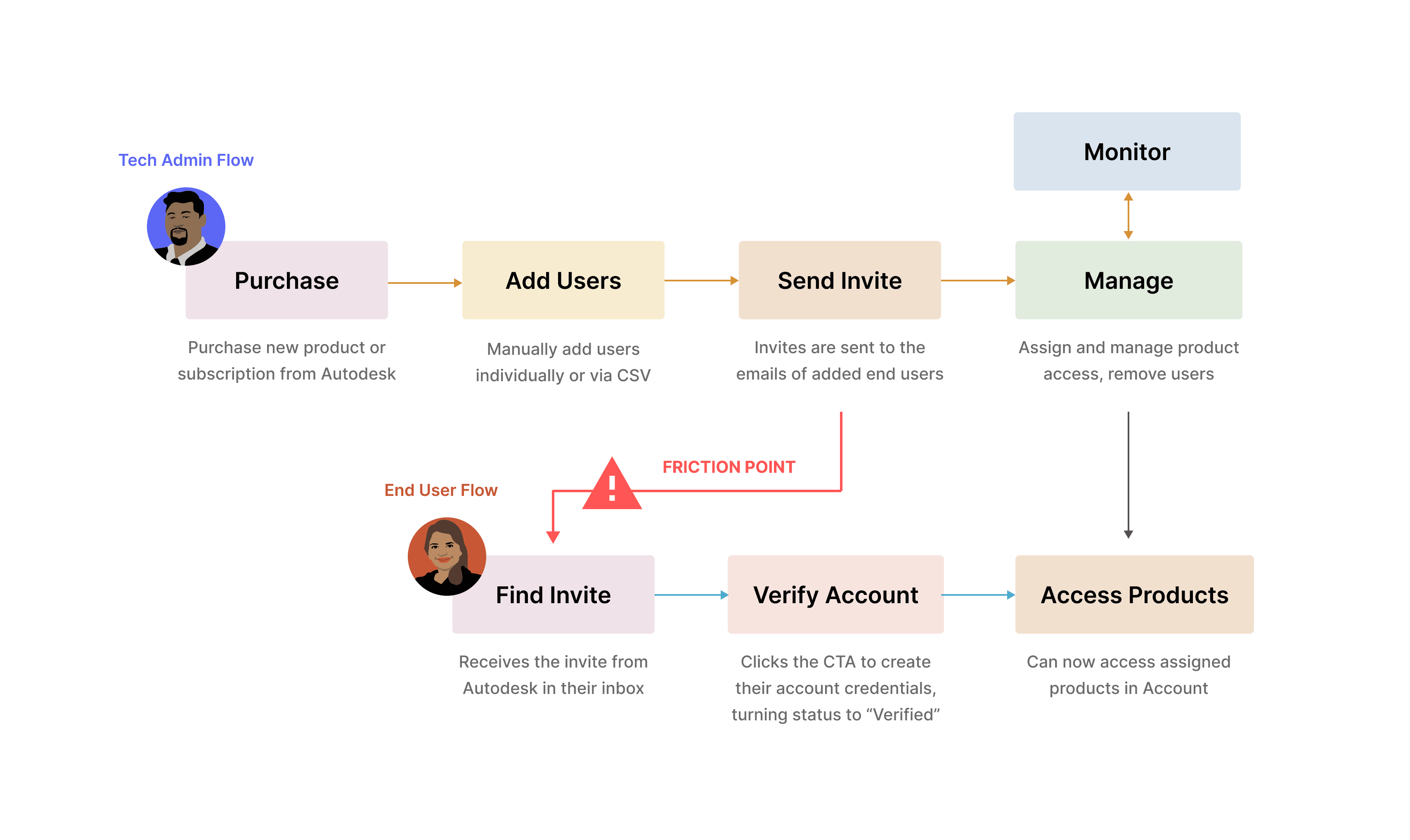
Pinpointing the problem — key friction points preventing admins from user verification.
Complete reliance on the end user
The verification process is dependent on end users’ actions. Admins are not notified of problems unless contacted by users themselves and won't check in on Account on their own accord.
Invitation status is stuck in a "black box"
Admins are unaware when pending invites are about to expire, and only learn about problems weeks or even months after the initial invite. The average resend time is approximately 20 days.
Account processes are not efficient
The current experience does not provide support in locating and troubleshooting unverified users, leaving admins unsupported. Autodesk is currently not positioned a partner in admin success.
Competing user management platforms support their admins with features to remain in control.
Based on a competitive audit of 6 competing user management platforms and features, admins experiences in other companies have increased visibility and control over the user verification experience, as seen below.
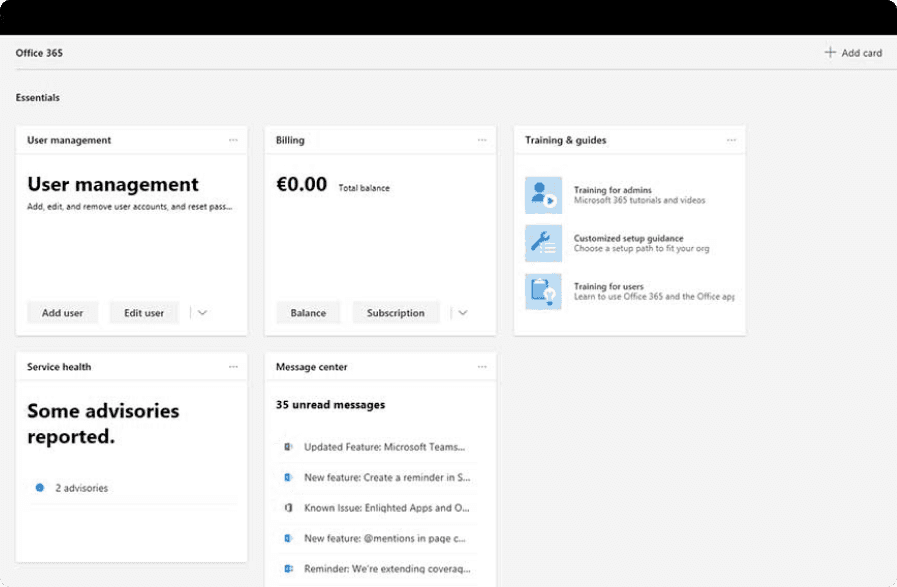
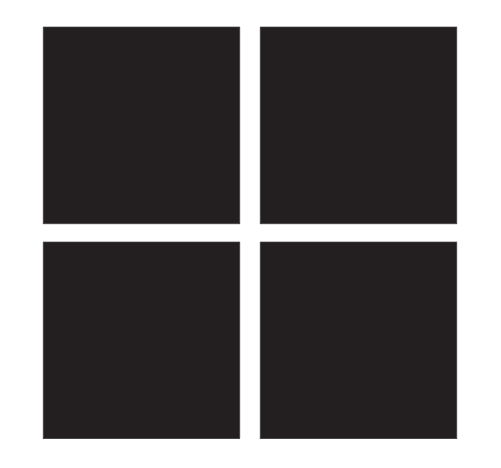
Microsoft: Admin creates accounts for each end user and can view the time stamps of any previous sign-in attempts.
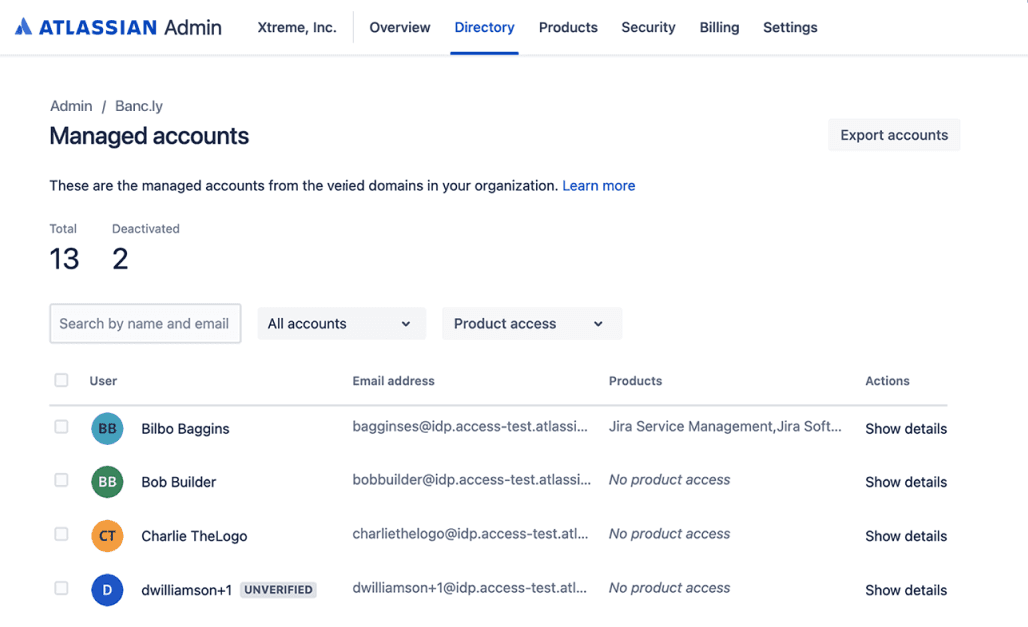
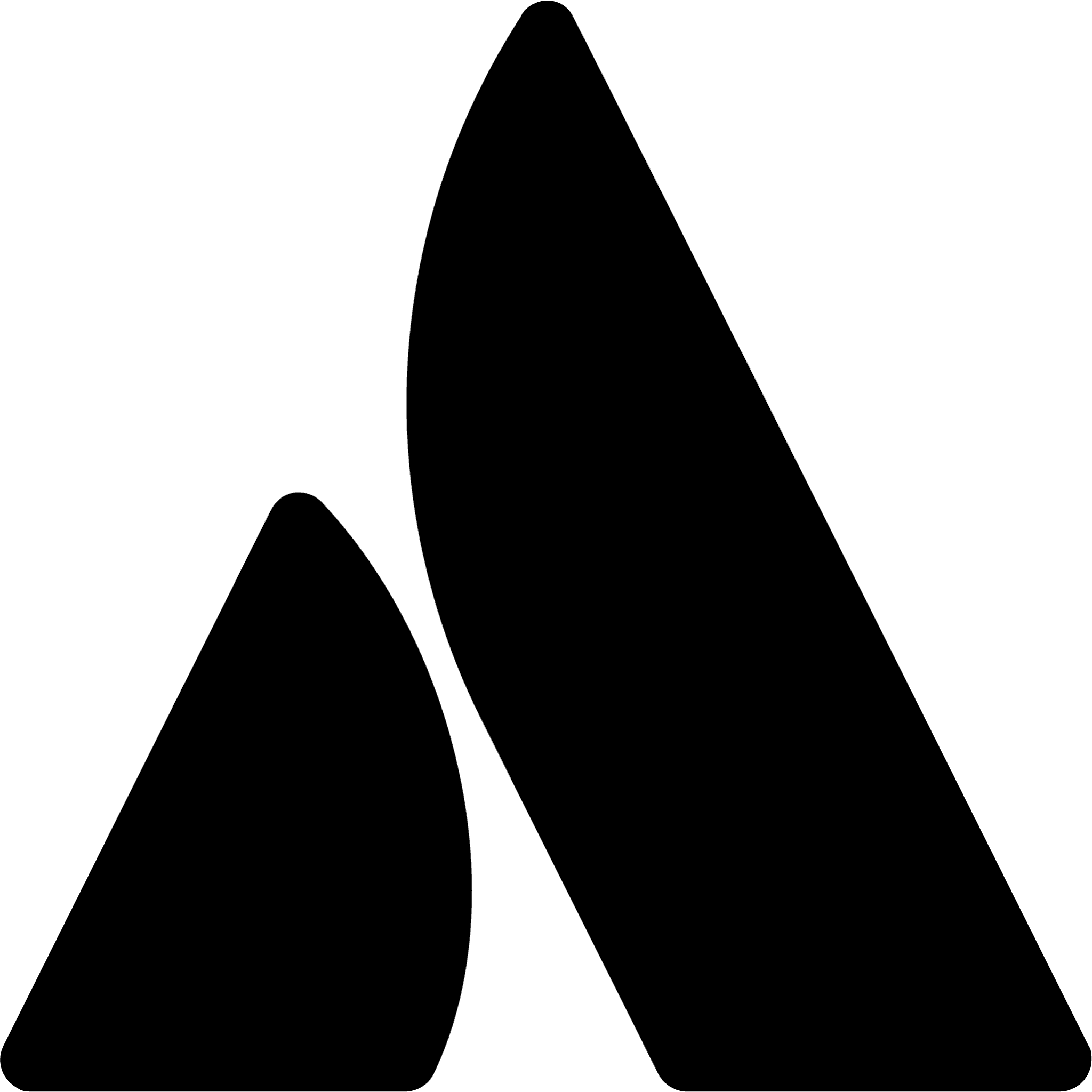
Atlassian: In Jira system settings, admins can view a log detailing processing information if an invite is pending.
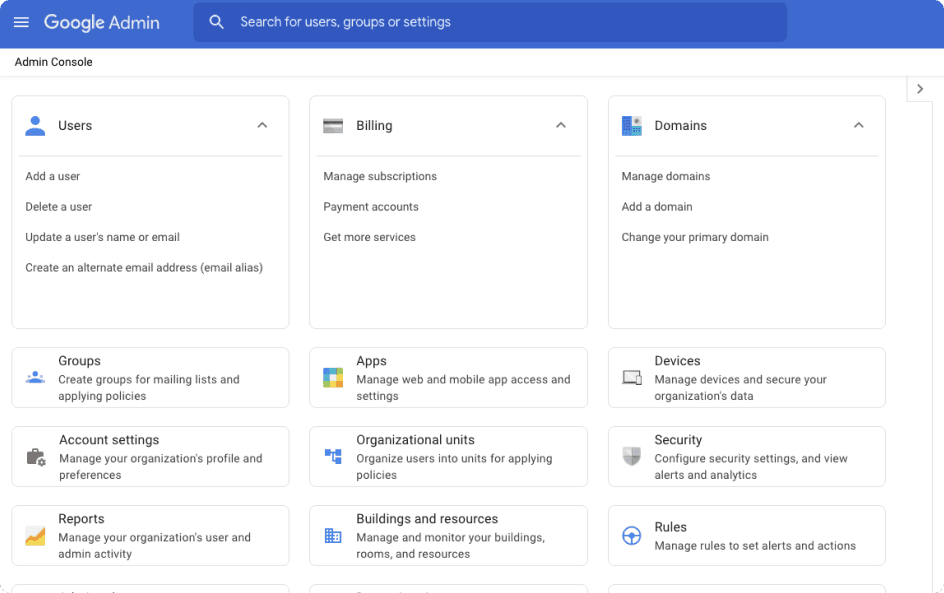
Google: Rather than resending invites, admins reset user passwords and can preview information before sending.
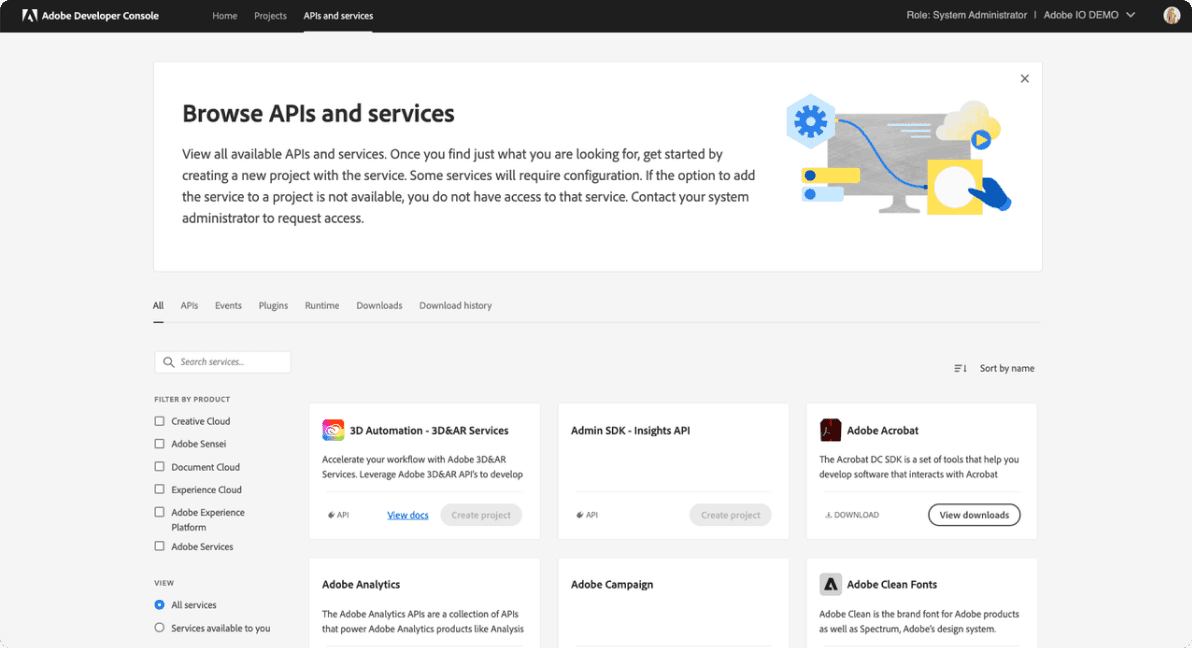
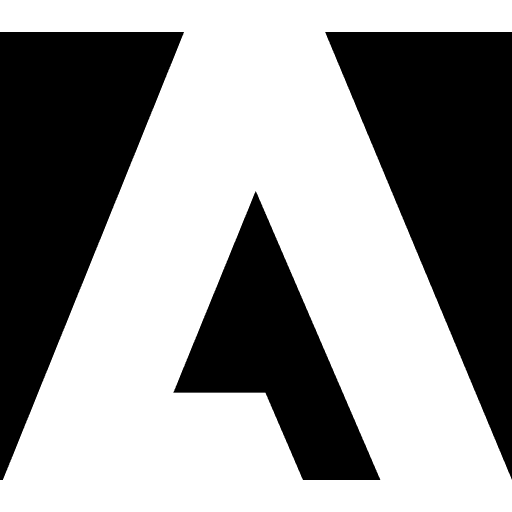
Adobe: Removed the concept of invitations in 2019, but received backlash due to decreased control for admins.
Defining product pillars — locating design imperatives for the solution experience.
Enhanced autonomy
Admins have the needed features to feel in control of verification and don't have to rely on end users for progress updates.
Increased visibility
Admins are aware of all current unverified users on all teams and can quickly locate which users are still pending verification.
Efficient decision-making
Admins have all needed information to make informed decisions, ensuring that pending users get verified as quickly as possible.
Shifting the problem focus from passive reaction to proactive interference.
With a more concise understanding of the problem, I reframed my initial guiding question. This problem focuses on proactively preventing problems before they occur, rather than simply reacting to them.
HOW MIGHT WE…
Empower admins to feel confident in getting their users verified quickly?
What value does addressing this problem provide to each stakeholder in the user flow?
By addressing this vital problem, we can empower our customers to take early action to prevent this problem, decreasing the time to product usage, and positioning Autodesk as a partner in admin success.

The Tech Admin
↑ More control over the user management processes, improving customer autonomy and happiness
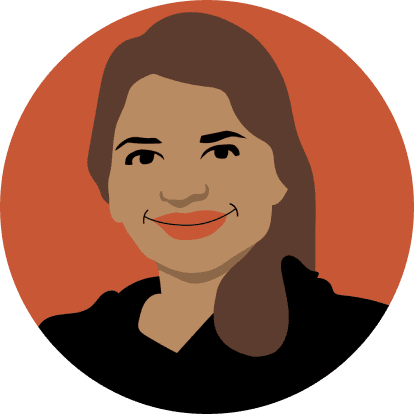
The End User
↑ Receive access to assigned software quicker, allowing them to complete tasks as soon as possible

The Business (Autodesk)
↑ Placed as a partner in customer success, increasing rapport with customers and increasing revenue
Solution Convergence
By addressing this vital problem, we can empower our customers to take early action to prevent this problem, decreasing the time to product usage, and positioning Autodesk as a partner in admin success.
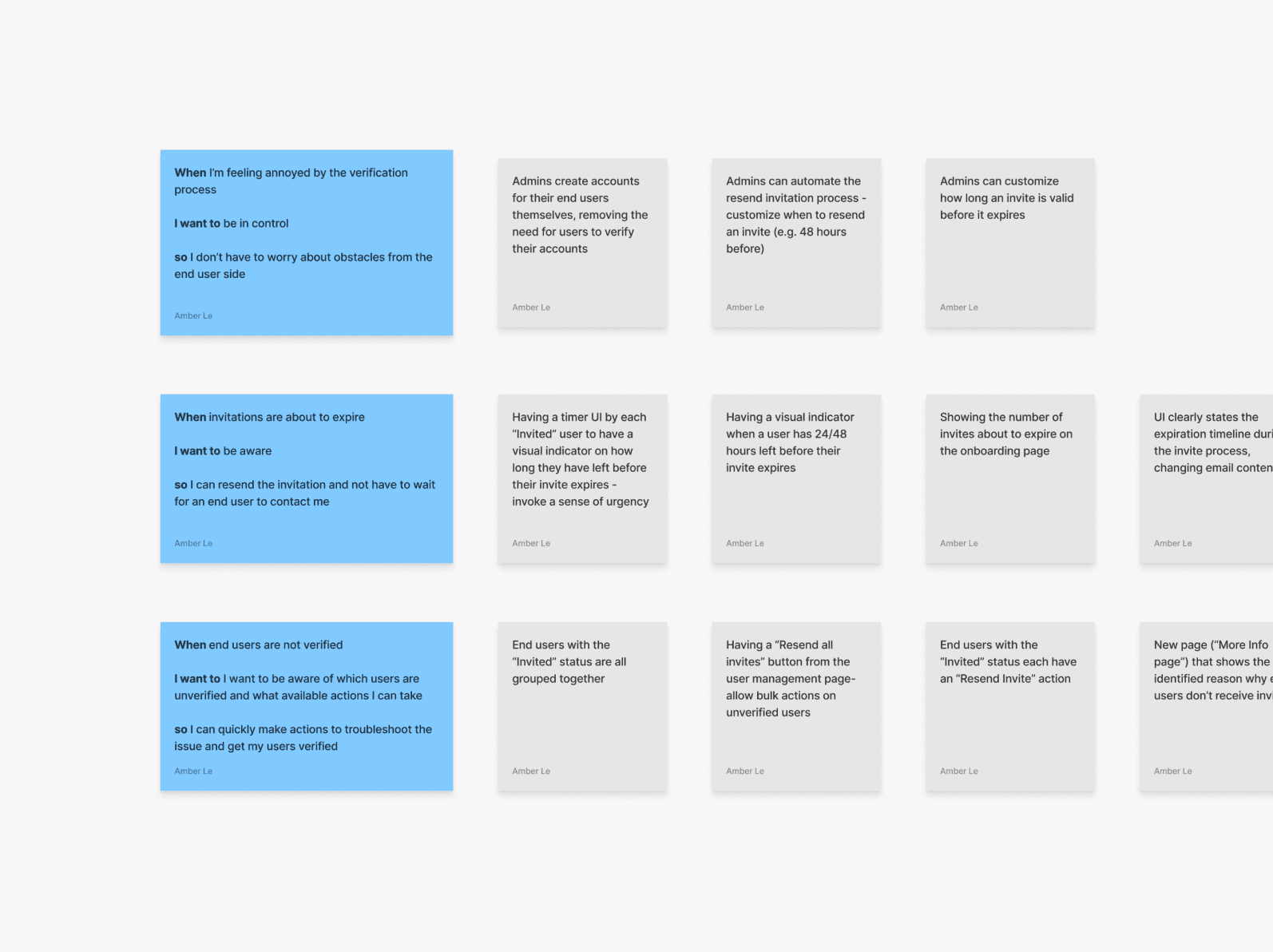
JTBD Statements & Rapid Ideation
I reframed each pain point using the Jobs-To-Be-Done (JTBD) framework to identify the admin's underlying needs. With these, I conducted Crazy 8's Rapid Ideation to map solutions to problems.
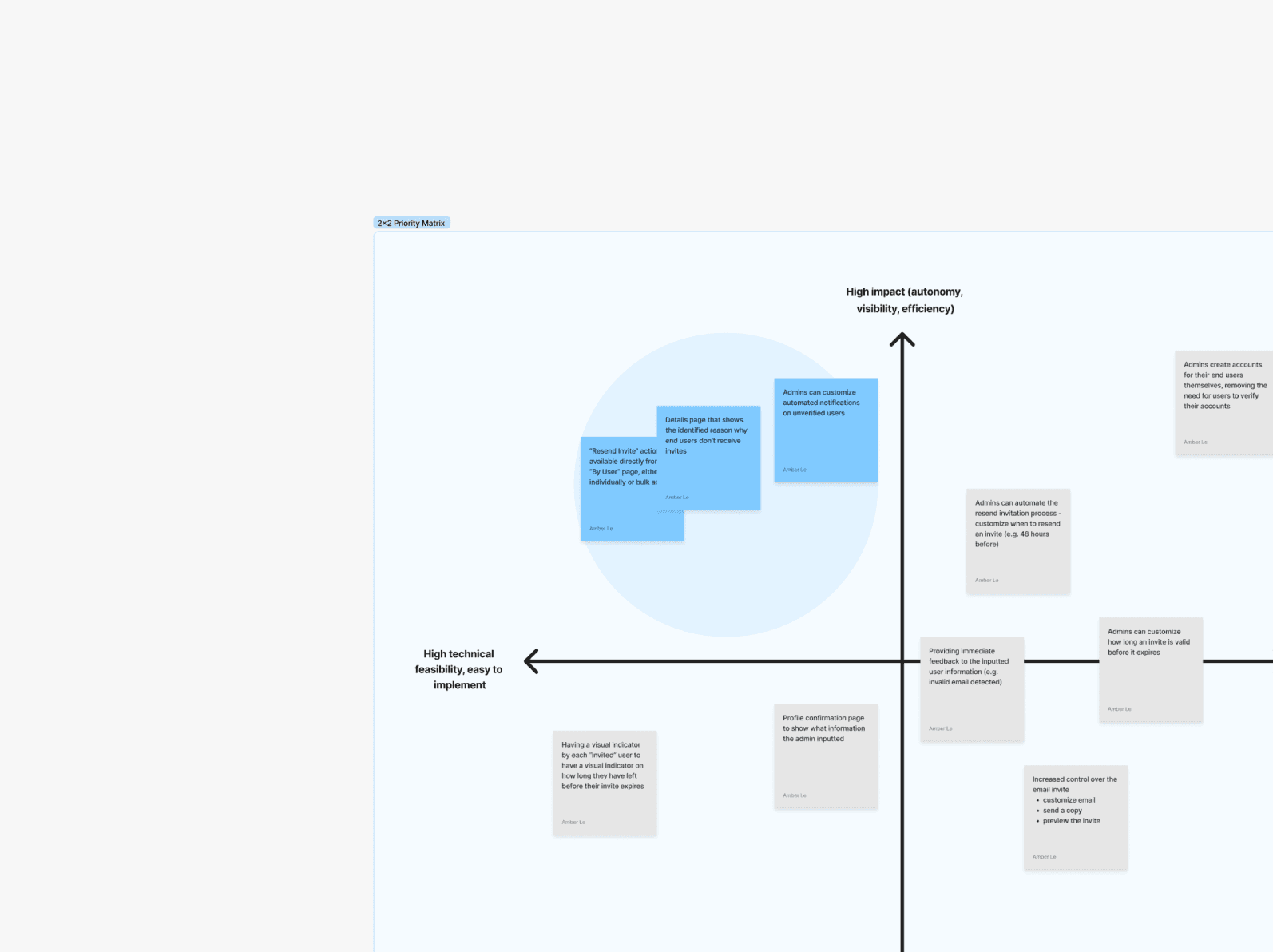
Solution Prioritization
I spearheaded a collaborative workshop with key stakeholders including senior designers, product managers, engineering leads, and content designers. From here, I evaluated solutions on a 2x2 matrix.
Our Hypothesis
By surfacing important information and streamlining the process of user verification — essentially intervening early in the user journey — we can empower admins rather than forcing them to wait when problems arise.
KEY FRICTION POINT
Desire for Increased Control: Admins want to feel empowered in the verification process but currently lack of information and actions to solve problems.
Desire for Early Action: Admins currently rely on end users to learn about verification problems, which can take days or even weeks to learn about.
OPPORTUNITY
Enhanced User Management View: Surfacing unverified users and providing the insights and actions for admins to make informed decisions.
Invite Expiration Notifications: Increasing visibility through an external touchpoint so that admins don't have to rely on users, with customization options.
Design Decisions — Decomposing our guiding question into smaller design subproblems
Though I had a solution direction, I wanted to break down my larger design question into smaller problems, so I can understand and evaluate how to best reconstruct the user flow from an end-to-end perspective.
SUBPROBLEM #1
HOW MIGHT WE…
provide admins with enough user information to make informed actions?
Breaking Down The Current User Card
Currently, users are grouped together in a single table, with each row containing relevant information. However, one significant limitation of the current UX is that lack of insight into the status of pending invites.
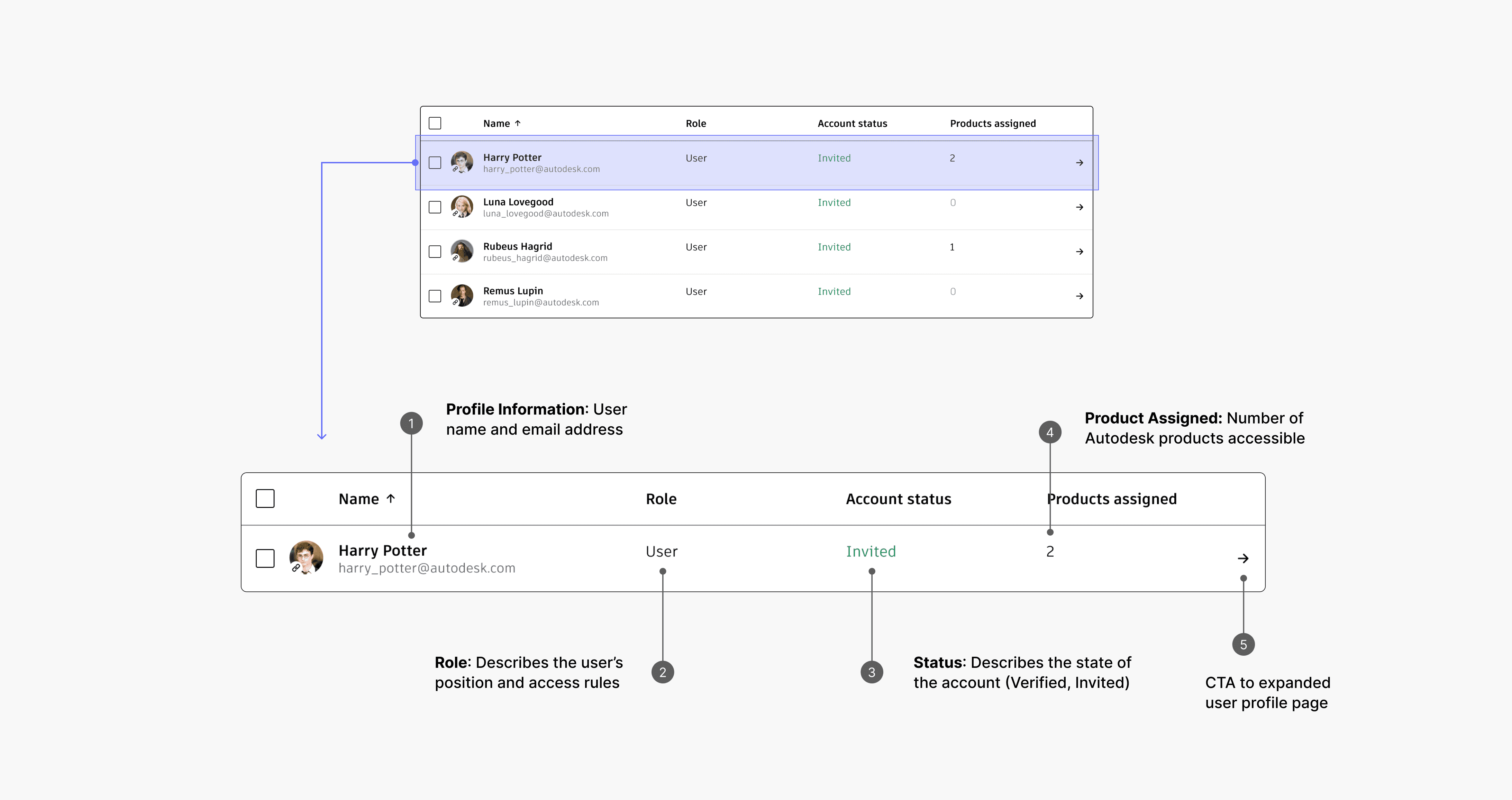
Evaluating Iterations Against Principles
With this in mind, I explored various approaches to redesigning the card. Throughout this process, I spearheaded workshops with my mentor and PM to get feedback on the designs' alignment with three product pillars.
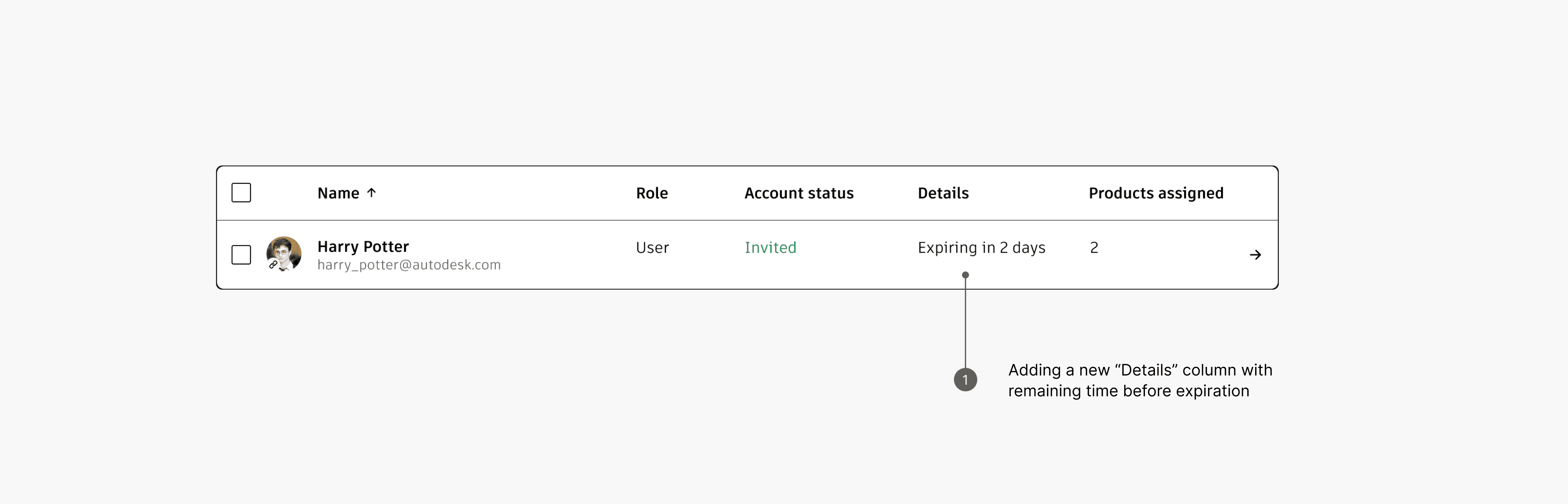
Low familiarity: Five column layout does not align with other card experiences in Account
Medium visibility: Provides admins with minimum processing information to make decisions
High efficiency: Process information can be accessed easily, minimal loading time
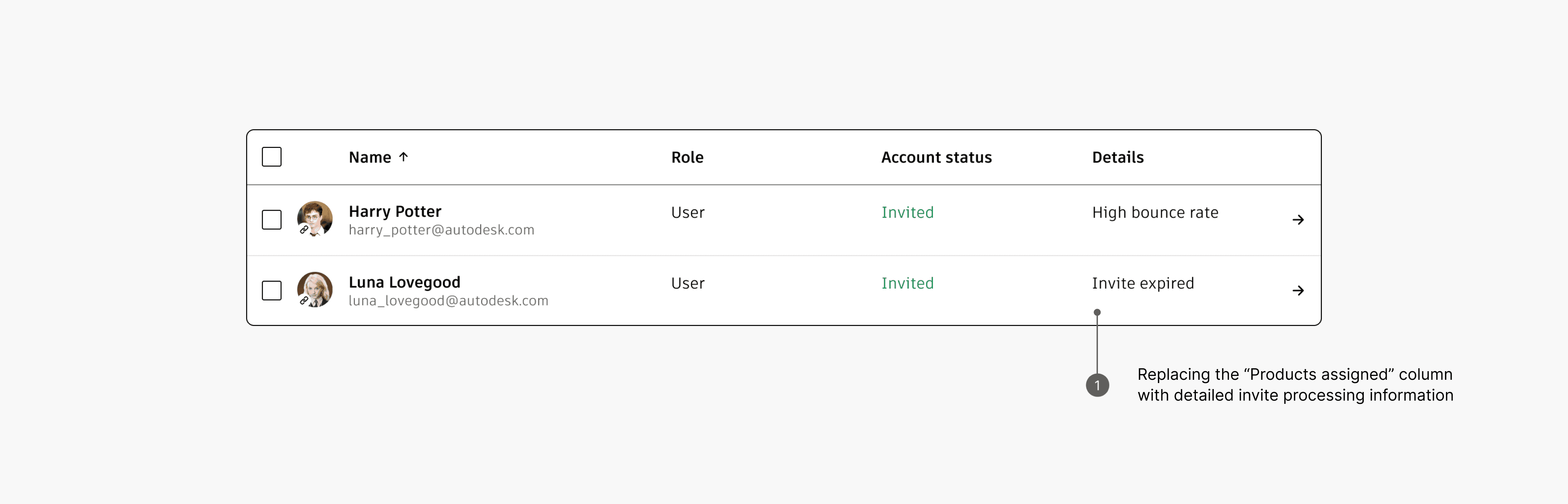
High familiarity: Four column layout aligns with other card experiences in Account
High visibility: High detailed information for admins to understand current obstacles
Low efficiency: No existing API in back-end to collect this processing information
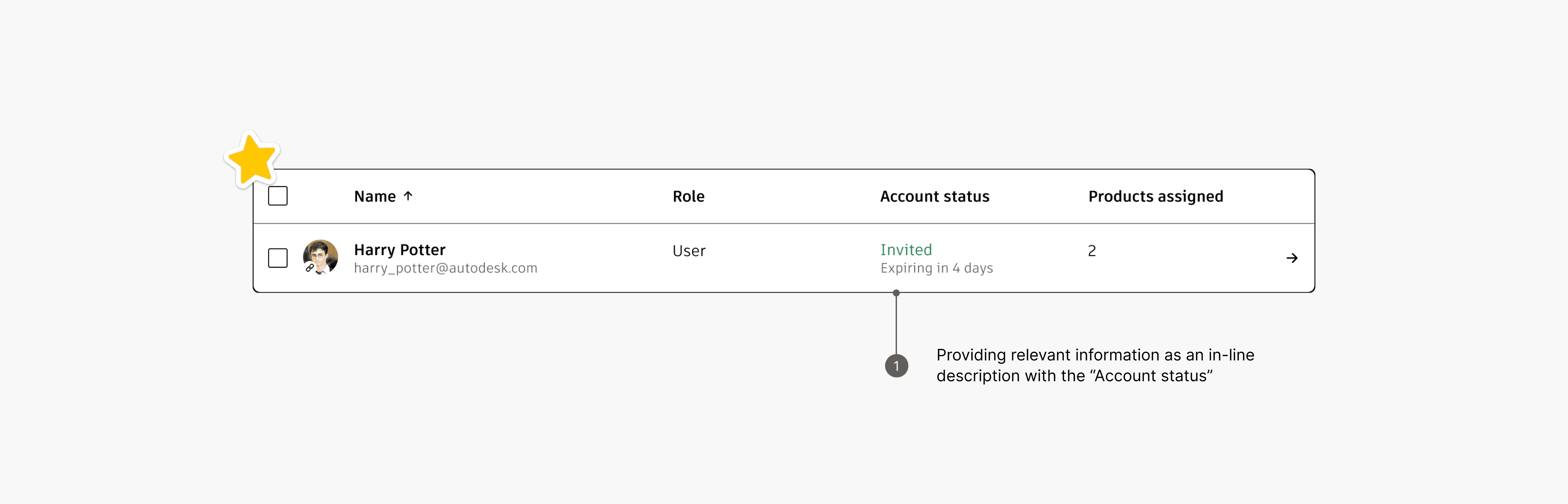
High familiarity: In-line layout exists in the design system (e.g. email in the "Name" column)
Medium visibility: Provides admins with minimum processing information to make decisions
High efficiency: Process information can be accessed easily, minimal loading time
Nuances in Language
Before finalizing this approach, I collaborated closely with a Senior Content Designer to understand how language can influence behavior and how we can evoke a sense of urgency for timely troubleshooting.
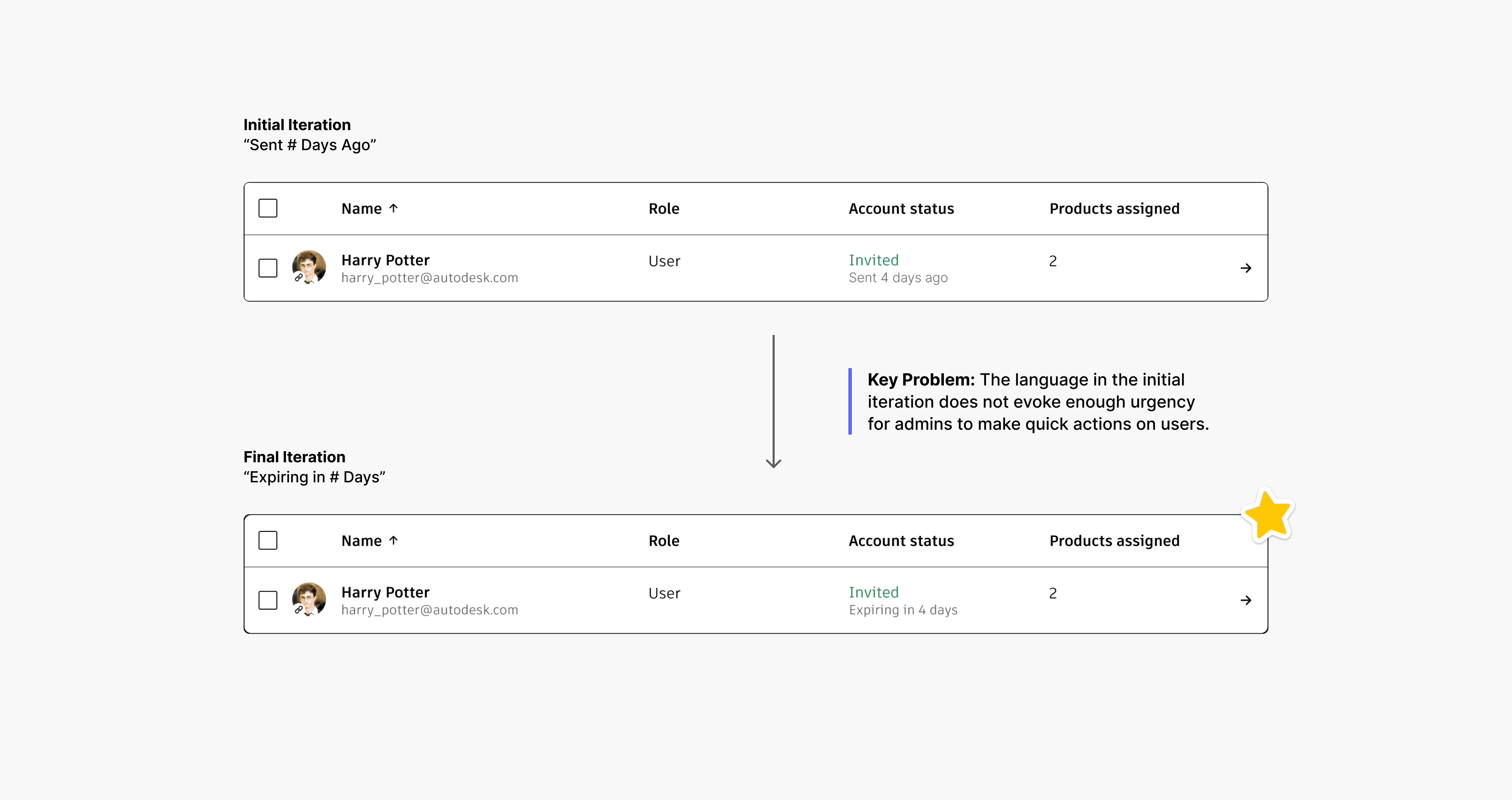
Experience Review — How are invited users currently displayed on Autodesk Account?
One of the biggest pain points faced by admins is the lack of visibility into unverified users. In the existing user flow, admins have to manually click on "Account Status" to view all unverified users together.
SUBPROBLEM #2
HOW MIGHT WE…
enhance the visibility of unverified users to increase admin awareness?
Explorations & Conversations
The goal of this design enhancement is to surface unverified users from the rest of the team, creating a clear visual distinction between these two types of users and encouraging quick troubleshooting by admins.
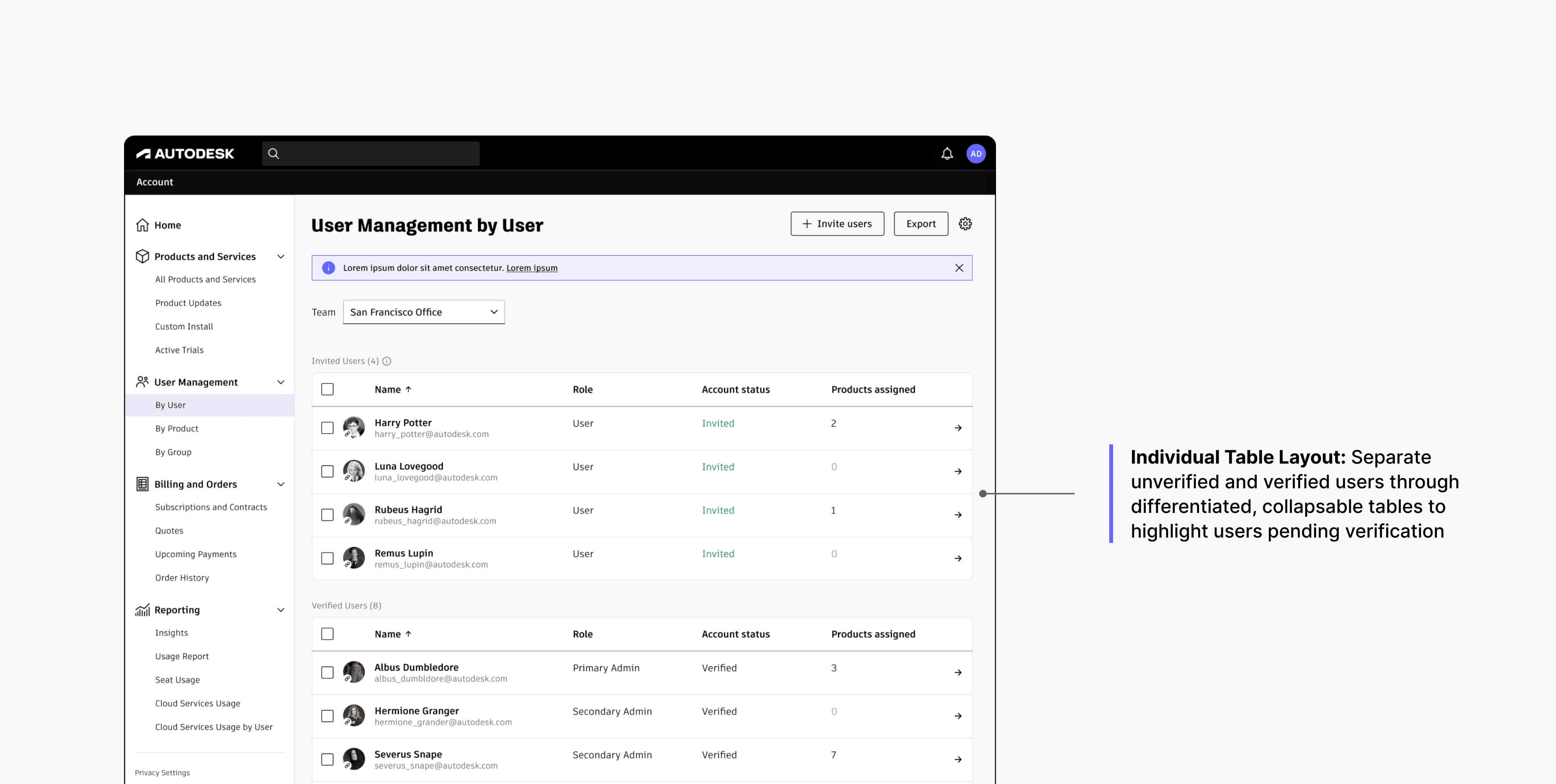
Lack of scalability: Layout requires complicated API call-back, causes problems with pagination
Clear distinction: Table layout allows for clear separation between verified and unverified users
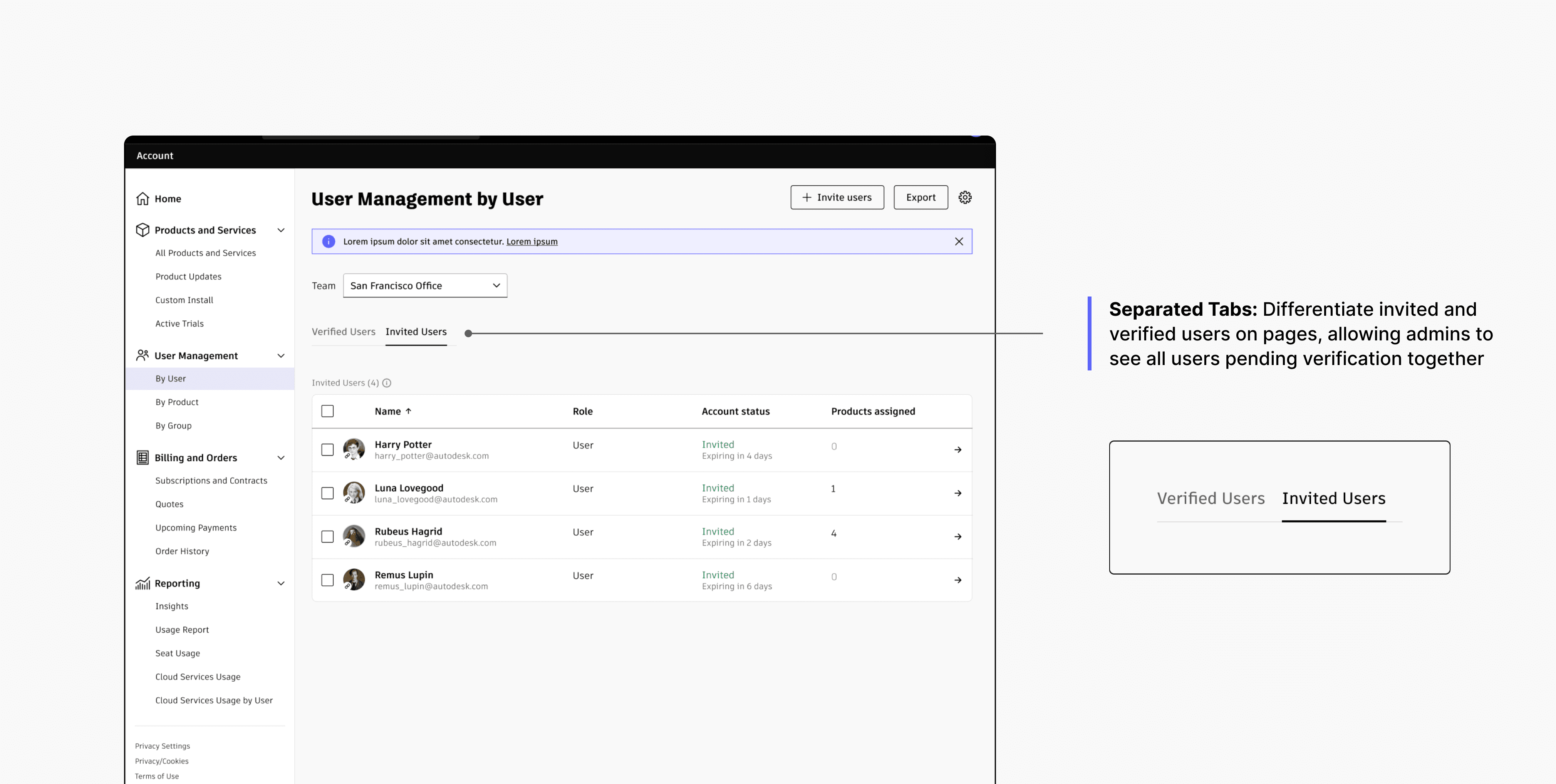
Limited to two-role teams: End user can be more than verified/unverified (e.g. primary admin)
Ease of implementation: Feasible engineering-wise, UI matches with an existing pattern in Account
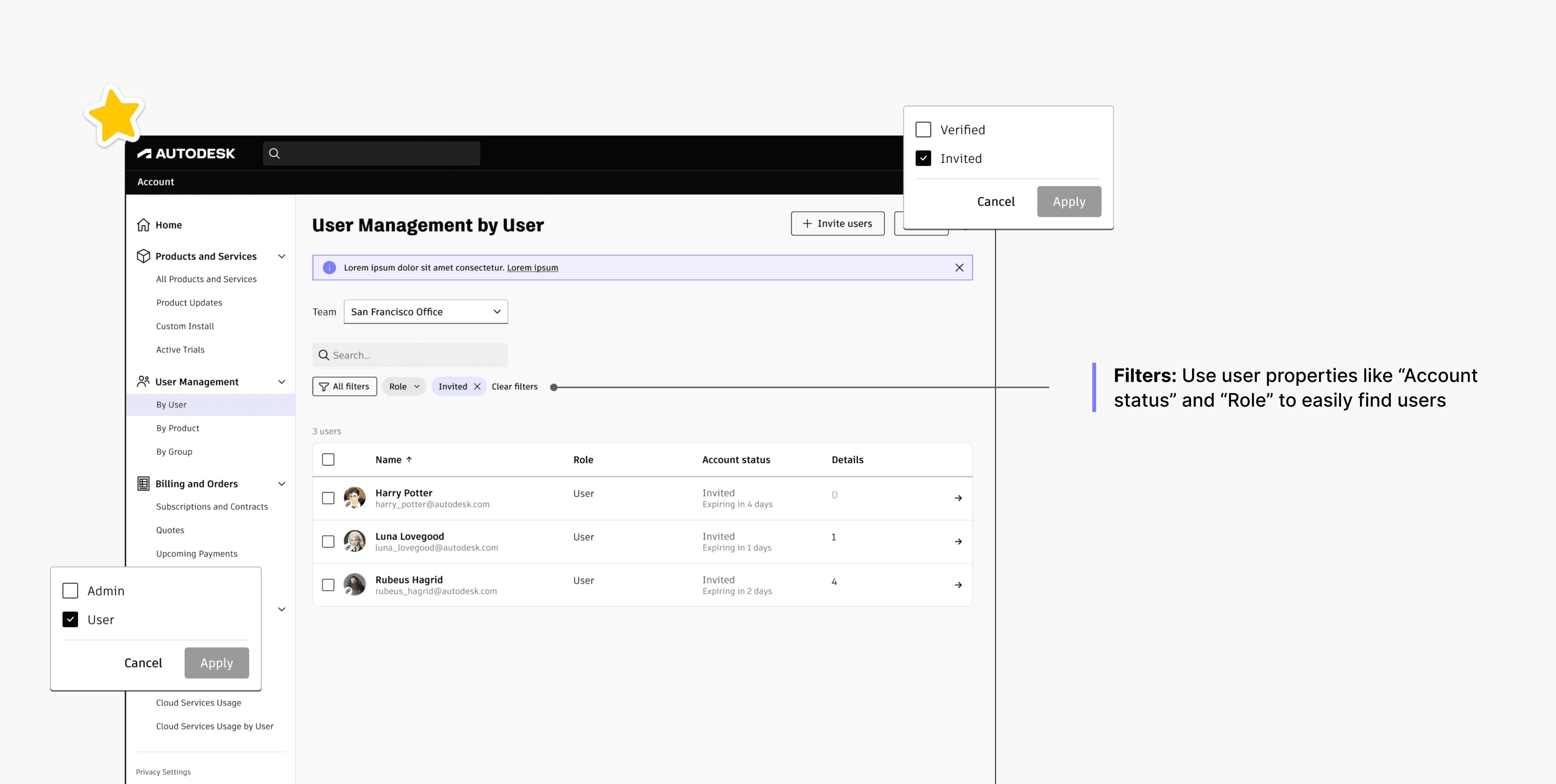
Scalable & Universal: Aligns with other ongoing initiatives within Core Admin Productivity team, scalable to more filter options in the future
Balancing Engineering Constraints
Given the project's deadline and the stressed importance on feasibility of implementation, I spearheaded regular workshops with my engineering lead to understand engineering limitations early in the process — this informed how I evaluated each iteration above. By involving stakeholders in early conversations, I ensured that my designs not only addressed user needs but was realistic in the desired timeframe.
Experience Review — How do admins currently troubleshoot problems with unverified users?
For my final design subproblem, I needed to tackle one of the biggest admin friction points — the lack of efficient workflows. In the current experience, each user needs to be reinvited individually. For admins that manage teams of hundreds of users, this task become extremely tedious.
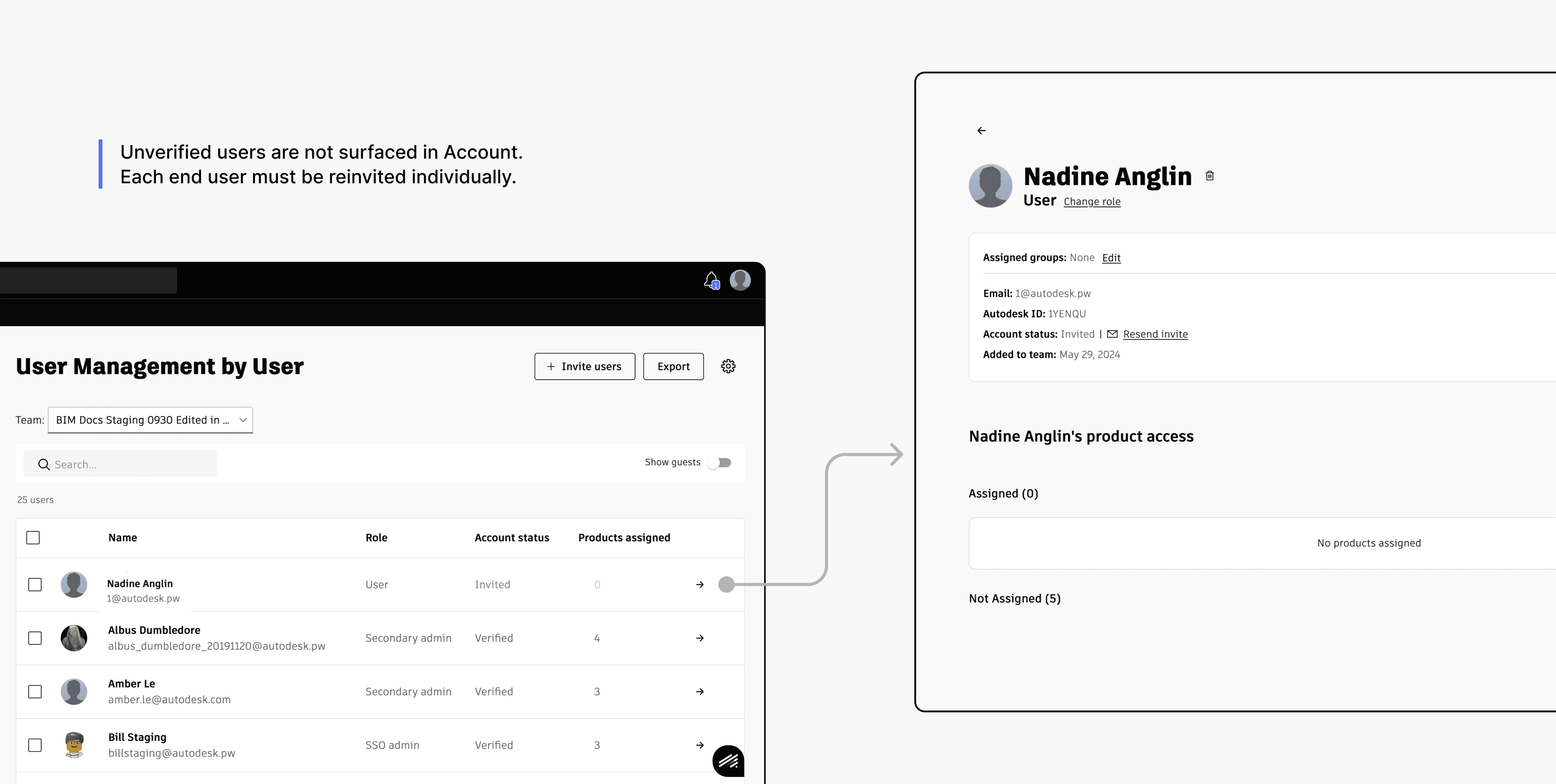
SUBPROBLEM #3
HOW MIGHT WE…
streamline the resend invite process, minimizing the time needed to troubleshoot?
Evaluating Actions with Concept Testing
Because it's essential to understand how my solution would integrate into existing admin flows, I scheduled 5 semi-moderated testing sessions to measure usability. During these sessions, I tested three different actions.
Option 1: Individual Resend Action
Option 2: Bulk Action Bar
Option 3: External Action Button
Understanding Admin's Mental Models
Observing directly how admins interact with the different flowers was extremely insightful and challenged my previous conceptions. From this process, I derived two key insights to inform my design decisions.
INSIGHT #1
The importance of choice
Though being able to make quick actions is important, admins value having the choice between bulk action and individual troubleshooting based on situation or preference.
INSIGHT #2
Mental models influence behavior
Admins are familiar with existing flows on the platform. Because of this, they have been trained to expect certain results based on behaviors (e.g. clicking the bulk action bar).
I decided to proceed with the bulk action bar. This approach aligns with the users' mental models and existing behaviors, making it more intuitive for them. By leveraging the bulk action bar, we not only provide admins with the flexibility they need to manage invites efficiently but also maintain a consistent experience that aligns with their established workflows — aligning with the two key insights from user testing.
CORE EXPERIENCES
A tedious, inefficient management process
➡️ Informative productivity tools for admins
Entry Point
When a team has at least one unverified users, the admin will be notified via the respective modal on the homepage.

Alert UI for modal when the API detects at least one unverified user
Enhanced Management View and Resend Bulk Actions
The admin is taken to a filtered user management page, where they can resend invites individually or in bulk.
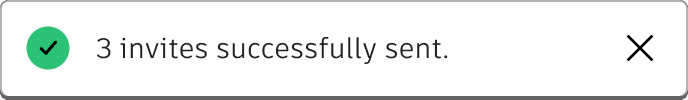
Confirmation pop-up modal to indicate success of the action
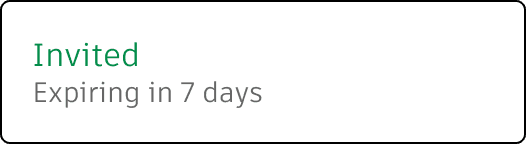
Timer on each re-invited user will reset to 7 days, alerting the admin
Setting Custom Parameters for Expiration Notifications
Admins can choose when they would like to receive alerts on expiring invites

Once set, admins can easily toggle notifications on or off based on current preferences
Action State
Once the expiration state is satisfied, the admin will receive a notification in their inbox, which will then take them to the enhanced management view.
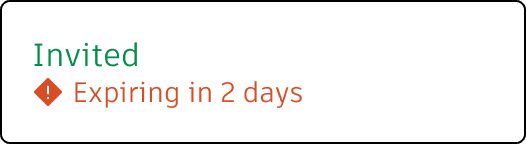
Alert icon highlights invites that are expiring in the specified time frame, prompting the admin to troubleshoot
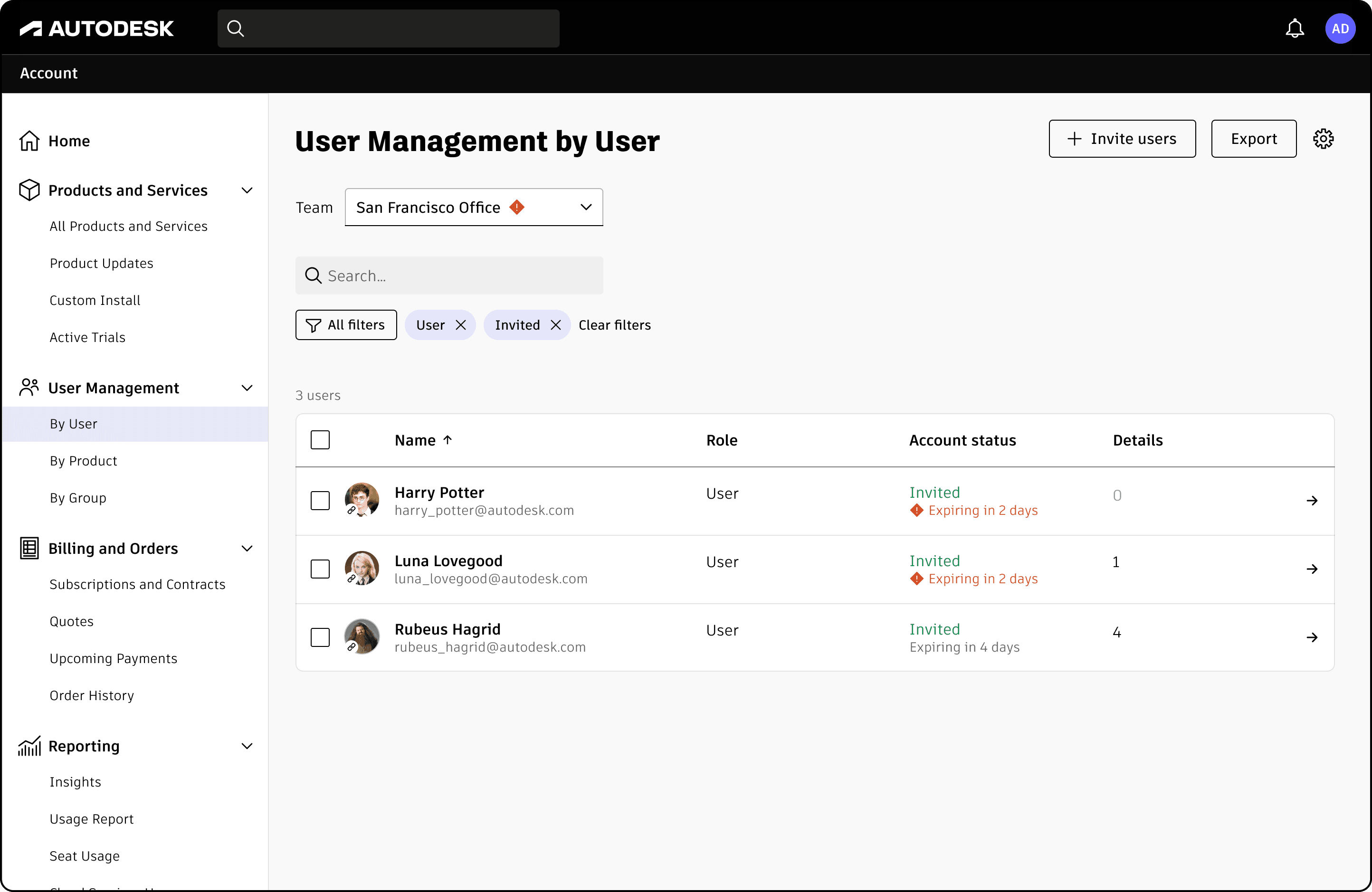
Measuring Success Post-Implementation
After presenting my solutions to product leadership and stakeholders, I’m thrilled to share that my work received approval for a public launch in FY2025! My work is contributing to a larger core admin strategy aimed at empowering our admins. When introducing a new feature, it's important to define success metrics to determine solution impact.
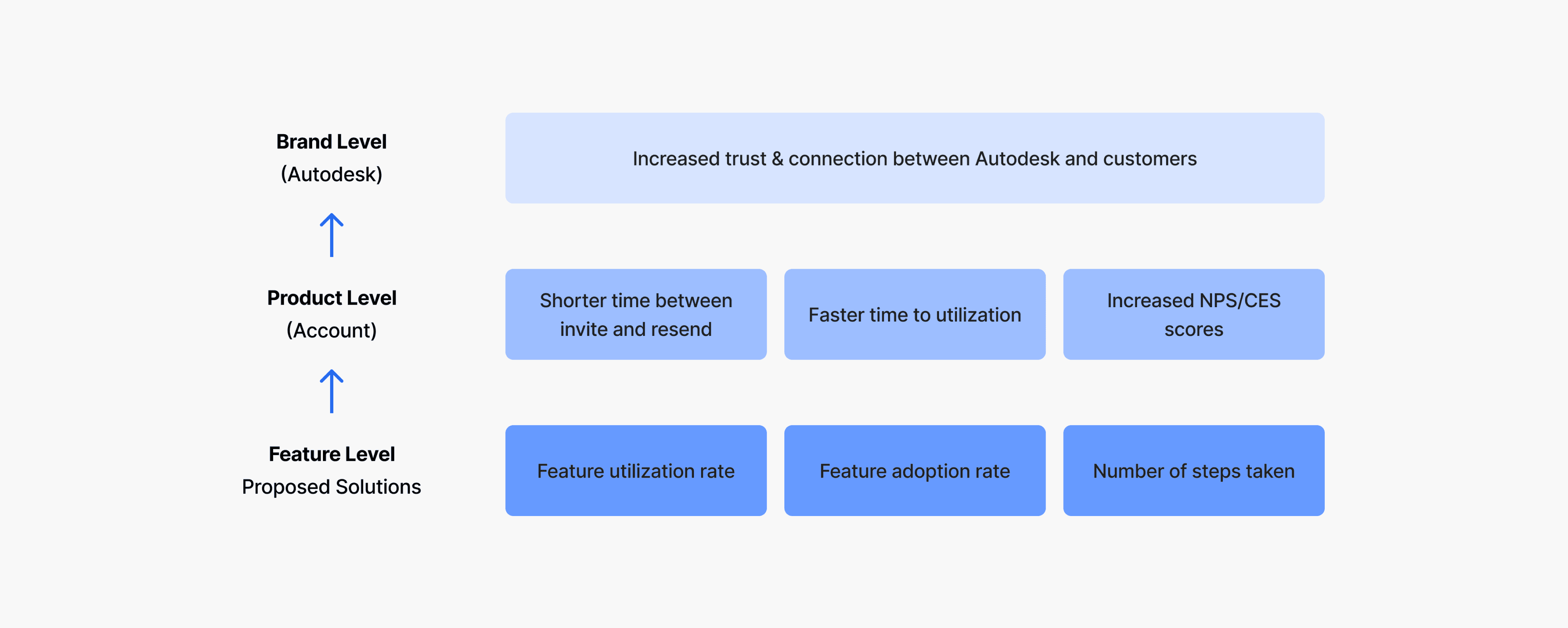
Northstar Solution Ideas — Increasing automation and customization in the future
Given the short 12 weeks given to me, it was crucial for me to understand my constraints. To deliver effectively, I focused on a no-risk MVP solution for the main deliverable. However, I also took the opportunity to explore what could be achieved if there were fewer technical constraints.
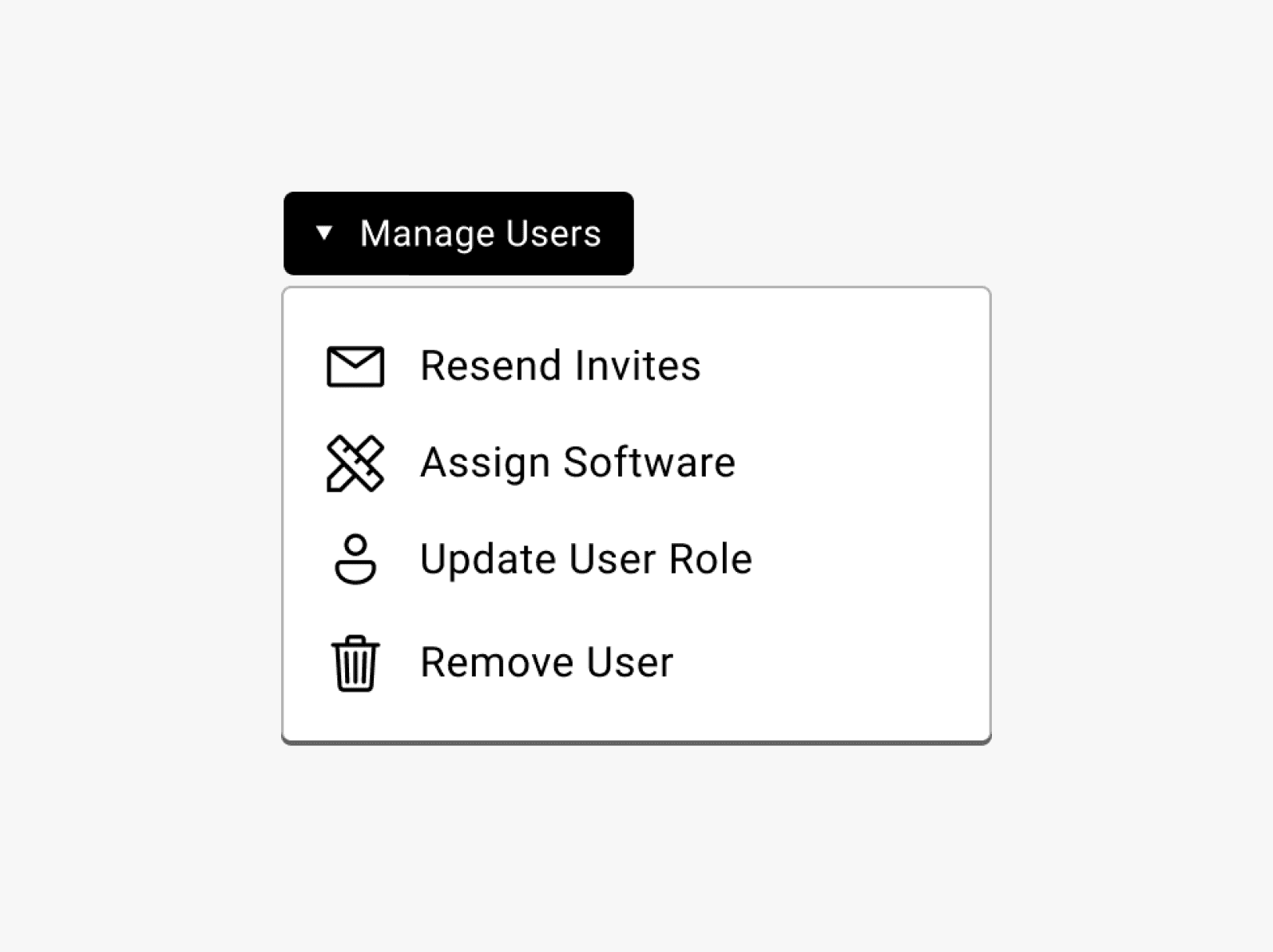
Expanded Bulk Action Bar
Supporting scalability and visibility of bulk actions through a new static action bar
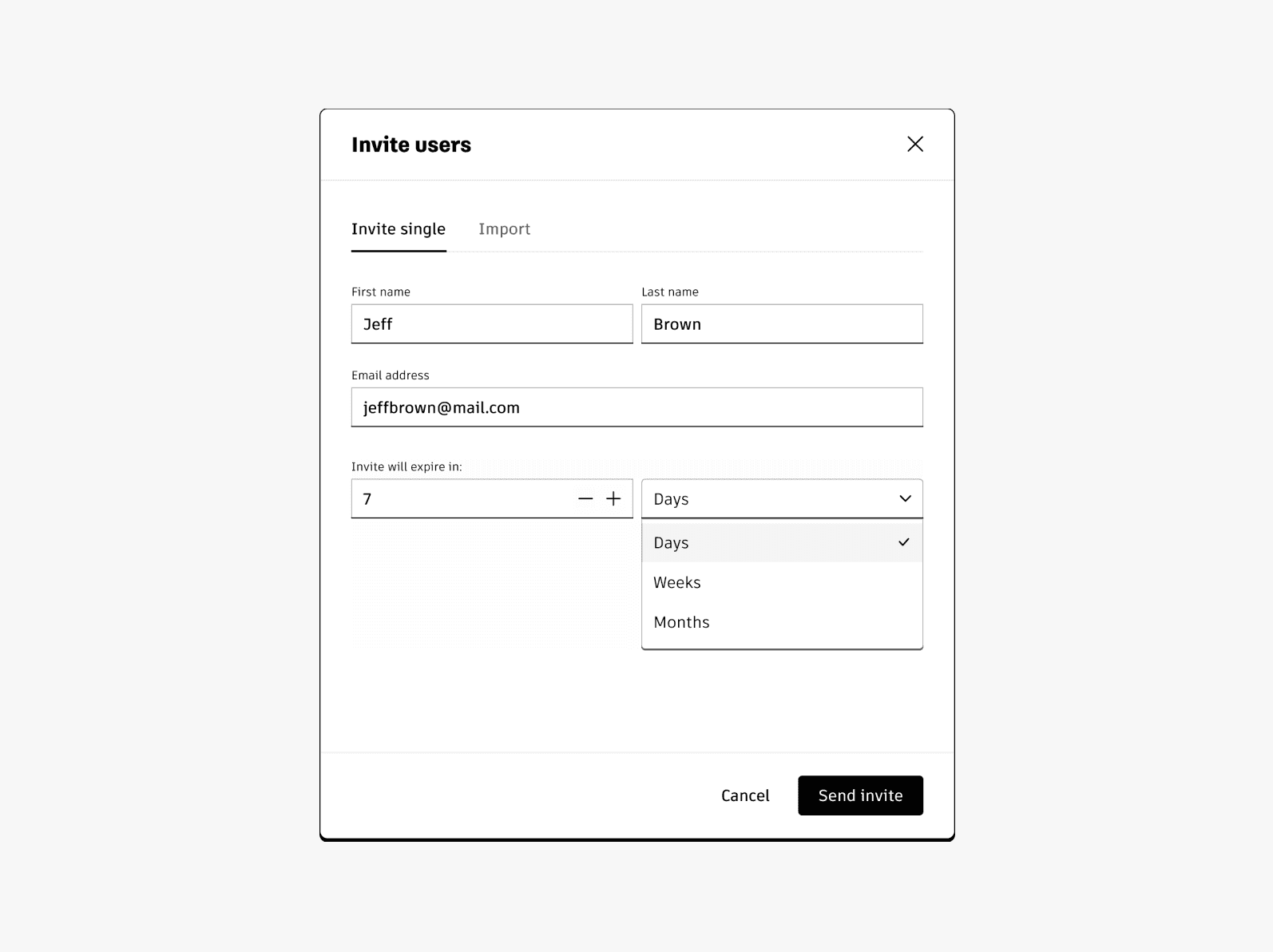
Customized Invite Period
Admins can select when invites will expire during initial invite flow, increasing autonomy
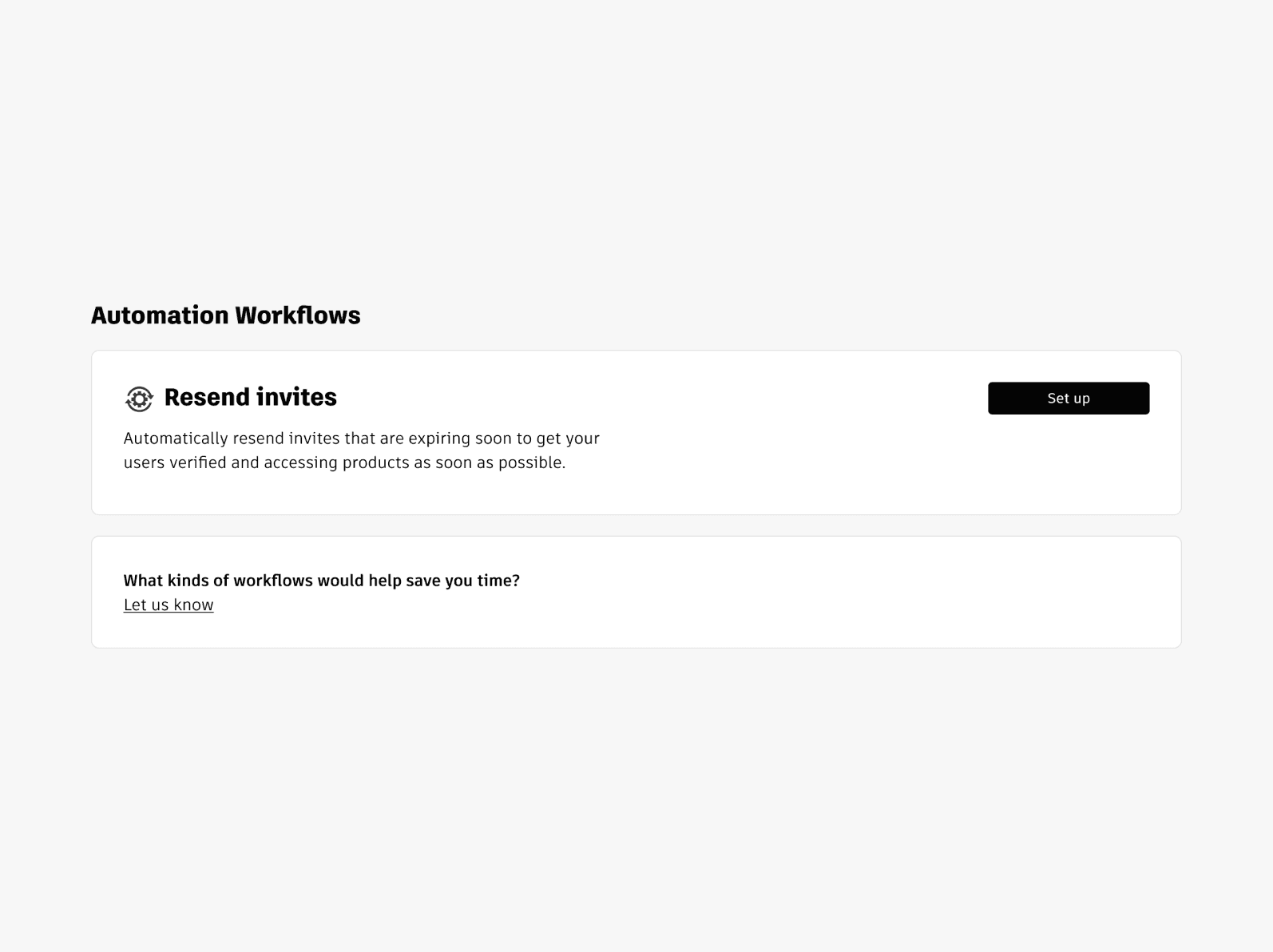
Automated Invite Workflow
The process of resending invites is automated, minimizing the amount of manual, trivial tasks
Learnings & Takeaways
This summer was an incredible learning experience, and I'm super grateful for the opportunity to leverage my design thinking to bring fresh ideas in an environment where collaboration and curiosity is fostered. I've learned how to balance business and user needs, facilitate conversations with stakeholders, and think big-picture! Being based in the San Francisco office, I had the wonderful privilege of working with a talented and diverse group of team including UX designers, content designers, engineers, product managers, and design managers. By facilitating conversations, I was able to continuously get valuable feedback on my work. Most notably, I was able to even speak with Autodesk's CTO, Raji Arasu!

Day 1 at the San Francisco office with my intern cohort <3
Some kind words from the wonderful people I had the opportunity of working with <3

Lauren Ladd
Director of Product Management
"Amber, congrats on an impactful internship with Autodesk! I was so impressed with your succinct and relevant insights on the unverified user workflow for admins. You have a bright future ahead - thanks for all the work!"

Faye Sun
Senior UX Designer
"Thank you for all the great work and energy this summer! It has been wonderful working with you and seeing you advocating for a better admin experience through excellent research, design, and storytelling skills! Very impactful internship!"